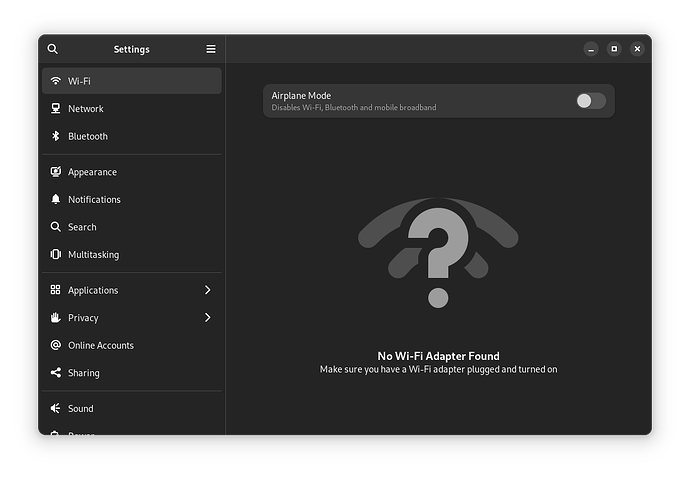The Chromebook currently has broken Wi-Fi and Ethernet support, so after putting the script on a USB stick from my other laptop, plugging it into the Chromebook, mounting it, and running the script, it says:
Error downloading one or more required files; cannot continue
One thing to note is that the Wi-Fi and Ethernet worked perfectly right after installing Debian on this Chromebook, but after I rebooted it once, it stoped working for good. I fixed this exact same problem with Debian on a 2009 MacBook Pro by running sudo modprobe wl on it every time I started it up, but running this command on the Chromebook doesn’t work. Maybe I need to replace wl with something else?
Thank you so much for any help you can provide!
Hello, everyone! I’m back with some good news.
First of all, I was able to successfully install the full ROM, which fixed my issues with the blank screen, Wi-Fi (partially), laptop lid, and so much more. After installing it, I put on a fresh copy of Debian 12.6.0 GNOME, and it’s been lightning fast.
That being said, I’m still having a few small issues. One of them is that the network icon in the top right corner is a network icon with a ? on it. 
When I go to the Wi-Fi section in settings, here’s what it looks like:
Even though it says “No Wi-Fi Adapter Found”, the Wi-Fi works perfectly (even after rebooting), but I can’t switch networks. It only uses the network I told it to in the Debian Net Installer. When I type
sudo apt install firmware-atheros in the terminal, it says
firmware-atheros is already the newest version (20230210-5). One other thing to note is that, during the install, asked me to load missing firmware files from removable media (even though I used the installer with non-free firmware). A screenshot of these files is shown in a previous post.
My other issue is that the audio doesn’t work (even after running WeirdTreeThing’s audio script and rebooting). While running the script, it told me some Chromebook’s audio may only work after also installing a custom kernel, so I said yes and the script ran successfully. However, it didn’t fix my Chromebook’s audio, but it did fix the touchscreen! Very interesting…
Any help would be greatly appreciated!
Can you show to output from iwconfig and ifconfig?
Definitely!
I’m away from home now, but when I get back, I’ll run those commands ASAP!
Thank you for your help.
I just ran in to a similar thing and had to unscrew the back cover and reconnect the antenna wires.
You can also try nmcli device status.
Ok! I’ll post the results of iwconfig and ifconfig in a week.
Thank you for your help. It’s greatly appreciated!
Here is the output of iwconfig:
lo no wireless extensions.
wlp1s0 IEEE 802.11 ESSID:"NETGEAR17"
Mode:Managed Frequency:2.437 GHz Access Point: 10:0C:6B:27:2A:8C
Bit Rate=104 Mb/s Tx-Power=20 dBm
Retry short limit:7 RTS thr:off Fragment thr:off
Encryption key:off
Power Management:on
Link Quality=49/70 Signal level=-61 dBm
Rx invalid nwid:0 Rx invalid crypt:0 Rx invalid frag:0
Tx excessive retries:0 Invalid misc:42 Missed beacon:0
ifconfig said command not found, even when running it with sudo. Running sudo apt install ifconfig didn’t bring anything up in Debian’s repositories.
Thanks for any help you can provide!
The output from iwconfig looks good.
You can try this.
sudo systemctl restart NetworkManager
sudo systemctl status NetworkManager
After running sudo systemctl restart NetworkManager and rebooting, I have the same problem as before (Wi-Fi works, but I can’t switch networks as it can only use the one I specified in the Debian Net Installer, and the Wi-Fi page in Settings says No Adapter Found.)
Here is the output of sudo systemctl status NetworkManager:
● NetworkManager.service - Network Manager
Loaded: loaded (/lib/systemd/system/NetworkManager.service; enabled; preset: enabled)
Active: active (running) since Fri 2024-07-12 12:20:09 EDT; 9min ago
Docs: man:NetworkManager(8)
Main PID: 391 (NetworkManager)
Tasks: 3 (limit: 4285)
Memory: 12.7M
CPU: 284ms
CGroup: /system.slice/NetworkManager.service
└─391 /usr/sbin/NetworkManager --no-daemon
Jul 12 12:20:10 HPChrome14 NetworkManager[391]: <info> [1720801210.4134] device (lo): state change: ip-config -> ip-check (reason 'none', sys-iface-state: 'external')
Jul 12 12:20:10 HPChrome14 NetworkManager[391]: <info> [1720801210.4225] device (wlan0): interface index 2 renamed iface from 'wlan0' to 'wlp1s0'
Jul 12 12:20:10 HPChrome14 NetworkManager[391]: <info> [1720801210.4582] device (lo): state change: ip-check -> secondaries (reason 'none', sys-iface-state: 'external')
Jul 12 12:20:10 HPChrome14 NetworkManager[391]: <info> [1720801210.4667] device (lo): state change: secondaries -> activated (reason 'none', sys-iface-state: 'external')
Jul 12 12:20:10 HPChrome14 NetworkManager[391]: <info> [1720801210.4736] device (lo): Activation: successful, device activated.
Jul 12 12:20:10 HPChrome14 NetworkManager[391]: <info> [1720801210.4959] modem-manager: ModemManager available
Jul 12 12:20:10 HPChrome14 NetworkManager[391]: <info> [1720801210.5526] manager: startup complete
Jul 12 12:20:10 HPChrome14 NetworkManager[391]: <info> [1720801210.6743] manager: NetworkManager state is now CONNECTED_GLOBAL
Jul 12 12:20:17 HPChrome14 NetworkManager[391]: <info> [1720801217.4874] agent-manager: agent[70a9b77d7d968e12,:1.28/org.gnome.Shell.NetworkAgent/110]: agent registered
Jul 12 12:20:37 HPChrome14 NetworkManager[391]: <info> [1720801237.4288] agent-manager: agent[74734443e55ae8a6,:1.59/org.gnome.Shell.NetworkAgent/1000]: agent registered
And can you run a wifi speed test?
Can you show to output of lspci | grep -i network?
nmcli outputs:
lo: connected (externally) to lo
"lo"
loopback (unknown), 00:00:00:00:00:00, sw, mtu 65536
inet4 127.0.0.1/8
inet6 ::1/128
wlp1s0: unmanaged
"Qualcomm Atheros QCA6174"
wifi (ath10k_pci), EC:5C:68:76:FC:97, hw, mtu 1500
Use "nmcli device show" to get complete information about known devices and
"nmcli connection show" to get an overview on active connection profiles.
Consult nmcli(1) and nmcli-examples(7) manual pages for complete usage details.
My output of lspci | grep -i network is:
01:00.0 Network controller: Qualcomm Atheros QCA6174 802.11ac Wireless Network Adapter (rev 32)
Download speed is 59.72 and upload speed is 79.95!
The fact that its unmanaged is probably the reason you can’t switch Networks.
Try this command nmcli device set wlp1s0 managed yes
Thanks for the tip, but, unfortunatly, after running that command and rebooting, my Wi-Fi card is still unmanaged (according to nmcli) and I’m having the same problem as before.
Mabye there’s an alternative way to manage it?
Thank you so much for your time and patience helping me out with this issue. It is greatly appreciated.
Try this. sudo systemctl stop wpa_supplicant
sudo systemctl disable wpa_supplicant
sudo systemctl restart NetworkManager
And this sudo apt remove --purge network-manager
sudo apt autoremove
sudo apt install network-manager